
Resimli anlatımı takip ederek iPhone 6 akıllı telefonlarda uygulama silmenin ne kadar kolay olduğunu göreceksiniz. Neredeyse 6 ayda bir telefon çıkaran Apple’ın sürekli değişikliğe gitmesi bazı kolay ayarların unutulmasına yol açabiliyor. iPhone 6 ve iPhone 6 Plus modellerinde yapacağınız bu işlem ile gereksiz olan ya da istemediğiniz bir uygulamayı kaldırabilirsiniz.
iPhone 6’da uygulamayı tamamen kaldırmak için;
- Ekran kilidini açarak uygulamalara gidin.
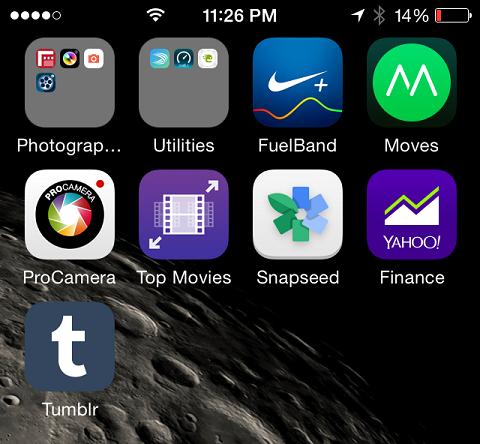
- Karşınıza çıkan uygulamalardan silmek istediğinizin üzerine gelerek basılı tutun.
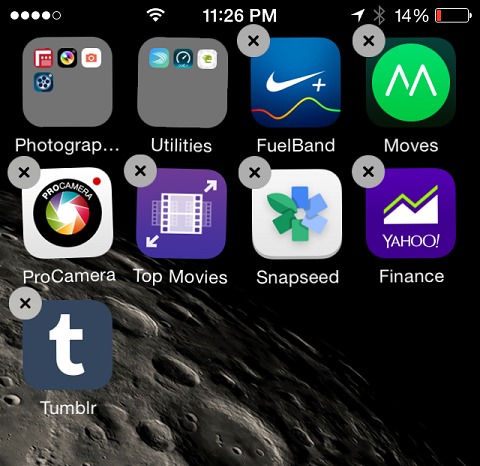
- Uygulamanın hemen üzerinde çarpı işareti çıkacaktır.
- Silme işlemini onaylayın ve uygulama kaldırmayı tamamlayın.
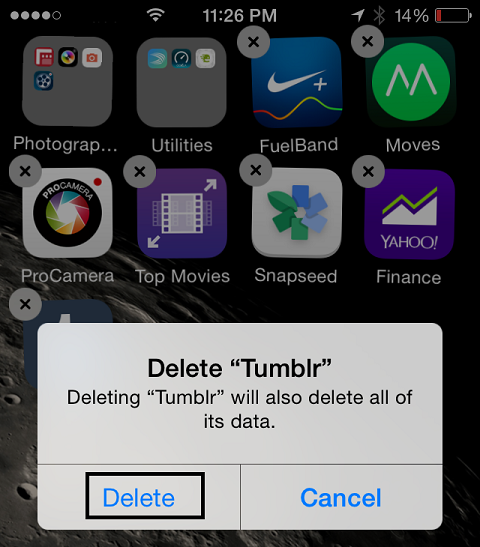
- Uygulama bir daha ekranda gözükmeyecek ve telefonunuzun hafızasından kalıcı olarak silinecektir.
iPhone 6 uygulama kaldırma ile ilgili yaşadığınız problemleri yorum kısmında dile getirebilirsiniz.