
iPhone’u satmak istediğimizde, bir arkadaşımıza hediye edeceğimizde ya da başka bir nedenden dolayı komple silmek isteyebiliriz. iPhone sil ile tüm arama geçmişlerimiz, rehberimiz, resimlerimiz, uygulamalar ve diğer her şeyi silebiliriz. iPhone’u silmek hem güvenliğiniz için hem de özel hayatınız için gerekebilir. Bu yazımızda iPhone’u nasıl sıfırlarım sorusuna cevap arayacağız. iPhone’u silmeden önce buradan iPhone’u yedeklemek hakkında bilgi alabilirsiniz. iPhone’u yedeklerseniz ücretli uygulamalarınızı tekrar geri yükleyebilirsiniz. Ücretli uygulamalarınız iPhone’u sıfırlarsanız gider ancak yedeğinizden tekrar geri yükleyebilirsiniz.
iPhone’u Sıfırlama (Sil)
Aşağıdaki ekran görüntüsünde olduğu gibi iPhone’u silmek (sıfırlamak) için Ayarlar -> Genel -> Sıfırla” menüsünden “Tüm İçerikleri ve Ayarları Sil” seçeneğine tıklayarak cihazınızı sıfırlayın.
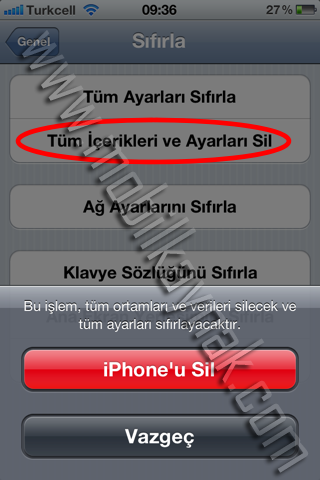
ayfon 4, ayfon 3, aypon 4, aypon 3 şeklinde yazılmaz. iPhone şeklinde yazarsanız iPhone hakkında bilgi almak istediğinizde daha fazla sonuca ulaşırsınız.